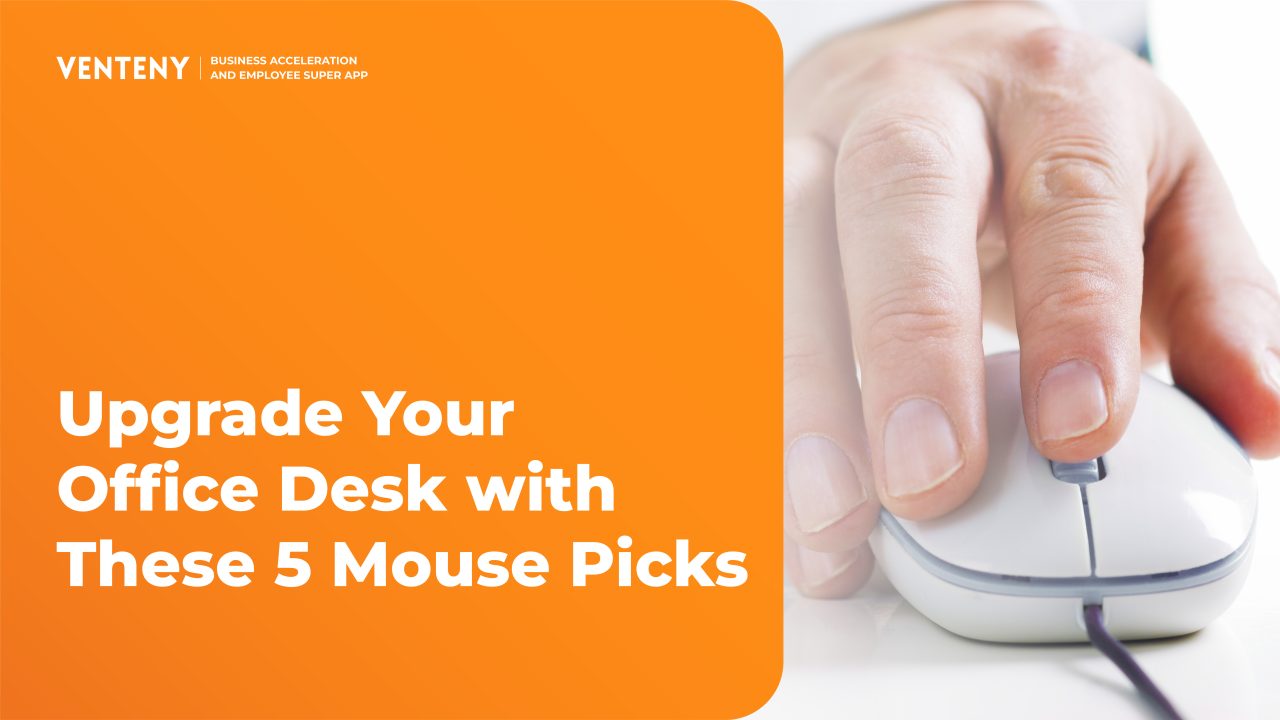Have you ever felt wrist pain after a full day of working in front of your computer? Or maybe your tasks feel less efficient because of an unresponsive mouse? While it might seem like a small detail, choosing the right mouse can significantly impact your daily comfort and productivity. Especially if you spend hours staring at a screen, your mouse isn’t just a tool; it’s part of your modern, ergonomic workflow.
It’s time to upgrade your workspace with a device that supports long-term comfort. Let’s check out some top mouse recommendations for your next desk essential!
What Makes an Ideal Office Mouse?
Before choosing a mouse, identify your needs. An office mouse differs from a gaming or design mouse. Here are some key features to look for:
- Ergonomic design: Reduces the risk of muscle strain and long-term injuries
- Responsiveness and precision: Ensures smooth cursor movement for multitasking
- Wireless vs. wired: Wireless offers mobility; wired gives stable performance and no battery concerns
- Size and shape: Should fit your hand and desk space comfortably
- Extra features: Additional buttons, fast scrolling, or silent clicks can improve workflow
5 Recommended Office Mice to Try
Here are some mice that can help you work more comfortably, stay focused, and be more efficient:
-
Logitech MX Master 3
This is a premium mouse for professionals. It features an ergonomic design, ultra-fast scroll wheel, support for up to 3 devices, and customizable buttons. It is perfect for multitaskers and those using heavy software.
-
Microsoft Bluetooth Ergonomic Mouse
It has a clean, modern design and a comfortable grip. It offers a stable Bluetooth connection, long battery life, and a lightweight feel, making it great for all-day use without hand fatigue.
-
Razer Pro Click Mini
It is small in size but high in performance. Silent clicks make it ideal for quiet environments like libraries or coworking spaces. It connects to multiple devices and is very portable, which is great for hybrid work.
-
Logitech M350 Pebble
It is minimalist and stylish, available in soft colors. Its nearly silent click makes it perfect for online meetings or open office spaces.
-
HP X3000 Wireless Mouse
This is a budget-friendly yet functional option. It has a simple design and a comfortable grip and is ideal for daily office use. It is highly recommended for those wanting performance on a budget.
Mouse Care Tips for Longevity and Comfort
- Regularly clean the mouse surface and the bottom sensor
- Use a mousepad for better precision and to protect the sensor
- Store it in a dry place to avoid moisture damage
- Replace batteries on time (for wireless models) to avoid sudden shutdowns
Final Thoughts: A Good Mouse Boosts Productivity
A mouse may seem small but it significantly affects your comfort and productivity. Investing in the right device helps you work more efficiently, stay focused, and avoid physical discomfort like soreness or numbness.
For companies, providing ergonomic work tools is a tangible way to show care for employee well-being. A comfortable workspace often leads to better morale and motivation!
Looking to create a more supportive and productive work environment? VENTENY is here to help with the VENTENY Employee Super App, which offers features that enhance employee wellness and performance, from training and financial access to well-being programs. It’s time to upgrade your mouse and your entire work experience!